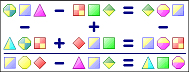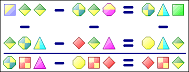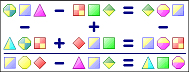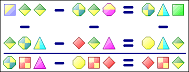|
Overview
- How to play Arithmogriph
In this section, we describe the organization of the main window and how
to use the solution grid.
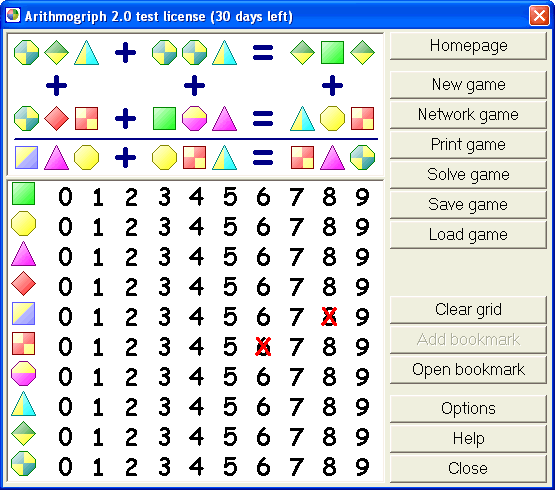
In the upper frame of the window you see the puzzle you have to solve.
The puzzle consists of three horizontal and three vertical equations in
which the numbers are replaced by symbols. Each term in the equation consists
of a three-digit number. Your task is to discover the number that each
symbol represents. Every digit exists at least once in the puzzle and
the first digit of a number can never be zero.
In the lower frame of the window, a solution grid is displayed. In this
grid, every symbol-number correlation can be assigned to one of five states:
 State unknown: The symbol
may, but doesn’t have to, represent this digit.
State unknown: The symbol
may, but doesn’t have to, represent this digit.
 Not possible: In no case
can the symbol represent this number. This is set or removed by single-clicking
on the number.
Not possible: In no case
can the symbol represent this number. This is set or removed by single-clicking
on the number.
 Solved: The symbol represents
this number. This is set or removed by double-clicking on the number.
Solved: The symbol represents
this number. This is set or removed by double-clicking on the number.
The next two states are automatically set as a consequence of assigning
a symbol to a given number. They show that a certain number cannot be
assigned to a symbol because:
A: another number has already been assigned to this symbol (all numbers
in the same horizontal row), or
B: this number has already been assigned to another symbol (all numbers
in the same vertical column)
 This number cannot be selected because the symbol or the number has been
previously assigned.
This number cannot be selected because the symbol or the number has been
previously assigned.
 This number cannot be selected because the symbol or the number has been
previously assigned and you have previously placed the number into the
"not possible" state.
This number cannot be selected because the symbol or the number has been
previously assigned and you have previously placed the number into the
"not possible" state.
As soon as you have assigned a number to a particular symbol, each of
those symbols in the puzzle is replaced by that number:

When you have correctly solved the whole puzzle, a congratulatory message
is displayed.
The
Arithmogriph buttons
| Homepage |
Open the Arithmogriph homepage with your default browser |
| New game |
Generate a new puzzle |
| Network game |
Start a new network game (Chapter Net game) |
| Print game |
Print one or more puzzles (Chapter Printing) |
| Solve game |
Show the solution of the current puzzle |
| Save game |
Save the current puzzle to a file (Chapter Save and load) |
| Load game |
Load a puzzle from a file (Chapter Save and load) |
| Clear grid |
Clear the solution grid |
| Add bookmark |
Add a bookmark (Chapter Bookmarks) |
| Open bookmark |
Open a bookmark (Chapter Bookmarks) |
| Options |
Choose your preferred language and game style |
| Help |
View the help file |
| Close |
Quit Arithmogriph |
|