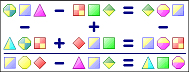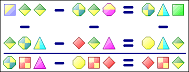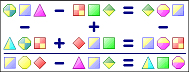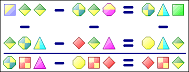English

Deutsch

Español

Francais

Italiano

Nederlands |
|
|
Net
game
You can play Arithmogriph over a network against other human opponents.
Each player in a network game has to solve the same puzzle (otherwise
it wouldn’t be fair).
Starting a network game
Click the Network game button to start a new
net game. A dialog box will open in which you can enter your start options:
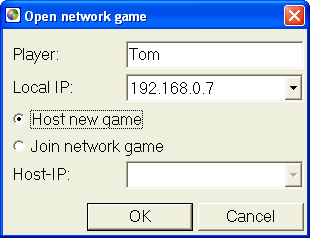
Here you can enter your player name. You can also choose to either host
or join a network game. To join a network game you must enter the IP-address
of the player who is hosting the game. After you have finished entering
your information, click the OK button.
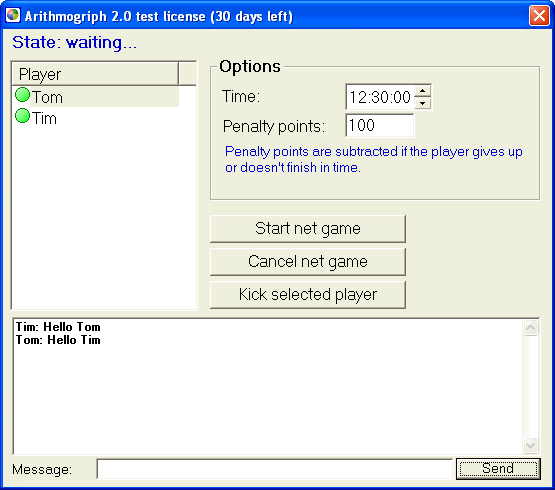
Arithmogriph will enter a waiting mode until all players have joined the
network. In the Options frame the player hosting the game can define both
the playtime and the penalty points. Penalty points are points that are
subtracted if a player quits or doesn’t finish the game in time.
In the bottom area of the window you can send and receive messages. The
person hosting the game is the only one who can kick a player from the
game. This is done by selecting the player and clicking the Kick
selected player button. Once all the players appear in the Player
window, the host player starts the game by pressing the Start
net game button.
As soon as the game has started, the same puzzle will appear on each player's
screen:
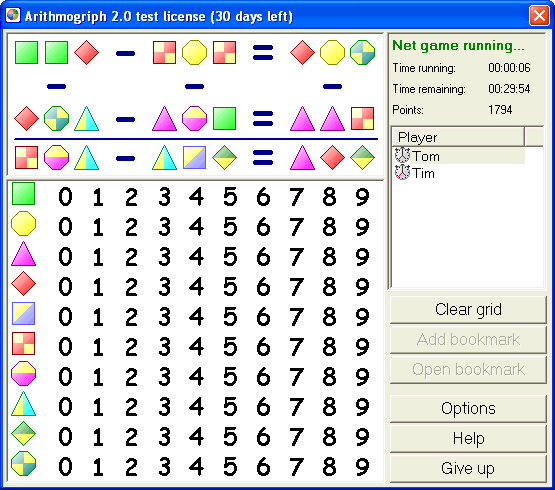
Unlike the single player game, the network game features an overview of
the running network game. On the right hand side of the screen you will
see the run time, the remaining time to solve the puzzle, and your current
score. There is also a list of all players and their current status. If
you want to give up playing the game, click the Give up
button. When you have solved the puzzle or given up the game, you can
quit the network game by clicking the Exit net game button.
Keep in mind that if you exit the game before the other players finish
you won’t see the final results. As soon as every player has finished
the game, you will see the results:
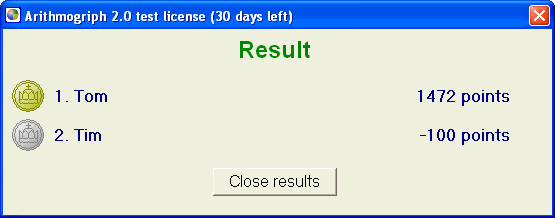
|
|
|
|