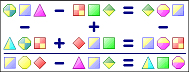
Arithmogriph
Train your logic abilities!!!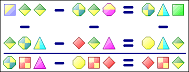
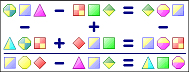 |
ArithmogriphTrain your logic abilities!!! |
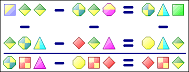 |
English Deutsch Español Francais Italiano Nederlands |
Adding a bookmark Opening a bookmark To reload a stored bookmark, click the Open bookmark button. A dialog window will open, listing all available bookmarks.  Select the bookmark you want to reload and click the OK button. This dialog window can also be used to rename or remove existing bookmarks.
|
| Books |